

Lithic Analysis of raw material, blank type, tool type, hammer mode and technology carried out with speed, accuracy and consistency with the use of an Expert System.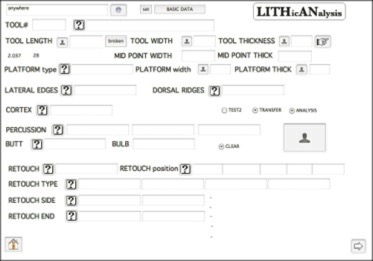
For a description of the original lithics expert systems see
http://www.rogergrace.macmate.me/SARC/study/expertsystems.html
Metrical attributes of the tools such as length, width, thickness etc. are entered, and then non metrical attributes are entered by accessing cards with the alternative values of each variable and 'pressing' the appropriate button. For example for the position of retouch; and its placement on distal, left lateral, right lateral, proximal or dorsal ridge, in the case of crested tools
Each of these cards is linked to another card that explains the values.
For example, attributes concerning the type of retouch are entered from this card by clicking the appropriate buttons.
So by selecting the appropriate attributes the retouch is described e.g. backing retouch which is direct, unifacial and continuous, or, use retouch that is inverse, unifacial and partial. (partial is included because taking the balance of the other attributes the expert system may suggest that the fractures on the edge are due to edge damage or from use rather than from deliberate retouch)
The form of the retouched edge is recorded as being nearest to the following alternatives.
and like wise with end forms.
Rules are then applied to interpret the blank type, knapping technology, hammermode, amount of cortex and the 'type' of tool. Blanks can be blade, bladelet, flake, chip, fragment or chunk. Knapping technology can be blade, flake or Levallois.
Hammermode will be soft or hard, and cortex is broken down into 4 categories dependent on the percentage of surface that is cortical, (this information is useful in the reconstruction of reduction strategies).
The expert system will then display it's findings on the interpretation card.
Often there is insufficient data to identify such categories as knapping technology or hammer mode, particularly when the tools are broken and the proximal end is missing. In such cases they will be designated 'indeterminate'
Examples of rules:
BLANK TYPE: if length/width ratio >2 and width <12 mm. then put "BLADE LET"
TECH TYPE: if platform Thickness <5 and ButtType = "prepared" and Sides = "parallel" and Ridges = "parallel" then put "TECHBLADE"
HAMMERMODE: if percussionCone = "no cone" and butt = "un-lipped" and bulb = "diffuse" then put "SOFT HAMMER"
TYPE: if diff (length - width) > 0 and distalRetouch = "DISTAL" then put "END SCRAPER"
General categories like endscraper are further subdivided by applying secondary rules.
1) if endForm = "ROUND" then put "END SCRAPER"
2)if endForm = "CARINATED" then put "CARINATED END SCRAPER"
The actual rules run to some 30 pages of programming in order to cover as many alternatives as possible. These rules are being constantly updated and expanded. The main advantage of the LITHAN program is consistency, in that anyone using the program will obtain the same results, eliminating some of the idiosyncrasies that often occur with individual typologists. Also years of experience of a number of typologists are encapsulated in the program so that this accumulated experience is made available to the novice.
LITHAN can be used in conjunction with an expert system for the interpretation of the function of stone tools called FAST (Functional Analysis of Stone Tools)